PreSonus Studio One 3.3 Adds Integration With Notion 6 And More
By HC News |
PreSonus Studio One 3.3 Adds Integration with Notion 6 and More
PreSonus Studio One 3.3 —Send to Notion
Baton Rouge, Louisiana—August 2016… PreSonus® is now shipping Studio One® 3.3, the latest in a series of free updates to Studio One 3 Artist and Studio One 3 Professional. The new version adds several of the most frequently requested enhancements, including unprecedented integration with the company’s Notion™ music notation and performance software for Mac® and Windows®.
Together, Studio One 3.3 and the newly released Notion 6 are a music composition and arranging powerhouse, enabling you to convert your Studio One note events to traditional notation for printing or editing and work on arrangements with Notion’s extensive composition tools. Compose in Studio One 3.3 and send note data to Notion for editing and printing parts. Export the audio or note data for each track and import it into a copy of Notion 6 running anywhere on the network or on the same machine.
You also can start your composition in Notion 6 or Notion for iPad and move it to Studio One for editing, sound design, and mixing. Notion 6 can find instances of Studio One 3.3 anywhere on the network, automatically open a new project, and send the audio files or note data, track data, VST instrument data, and score data straight to the DAW, retaining instrument name, score order, pan and gain settings, rehearsal marks, initial time signature, and metronome marks.
Studio One 3.3 offers several other much-requested enhancements. Multitrack drum editing is now even faster in Studio One 3.3. Instantly quantize an entire drum performance using beat slicing, thanks to new Autofill and Autofades options that allow you to fill gaps, remove overlaps, and apply fades in one pass. Alternatively, quantize and apply beat-based, artifact-free time-stretching using a more advanced combination of Audio Bend and Elastique Pro 3 algorithms that preserves transients. New mixing enhancements in Studio One 3.3 include one-click global effects on and off, enabling quick A/B comparisons. You also can now disable tracks, instruments, or plug-ins to reduce CPU load and save memory.
In addition to the aforementioned features for Studio One 3.3 Artist and Studio One 3.3 Professional, Studio One 3.3 Professional adds improved multi-processing to the DAW’s unique Mix Engine FX for better CPU performance and introduces a new video engine that replaces QuickTime for Windows and Mac OS X. Based on AV Foundation for Mac OS X and Microsoft Media Foundation for Windows, this new video engine supports more current file formats and improves audio extraction.
Studio One 3.3 is a free update for registered users of Studio One 3.0 and higher. Downloads are available from within Studio One 3 or from the user’s My.PreSonus account. For more information on Studio One 3.3, including a complete list of updates and enhancements, please visit http://studioone.presonus.com/whats-new.
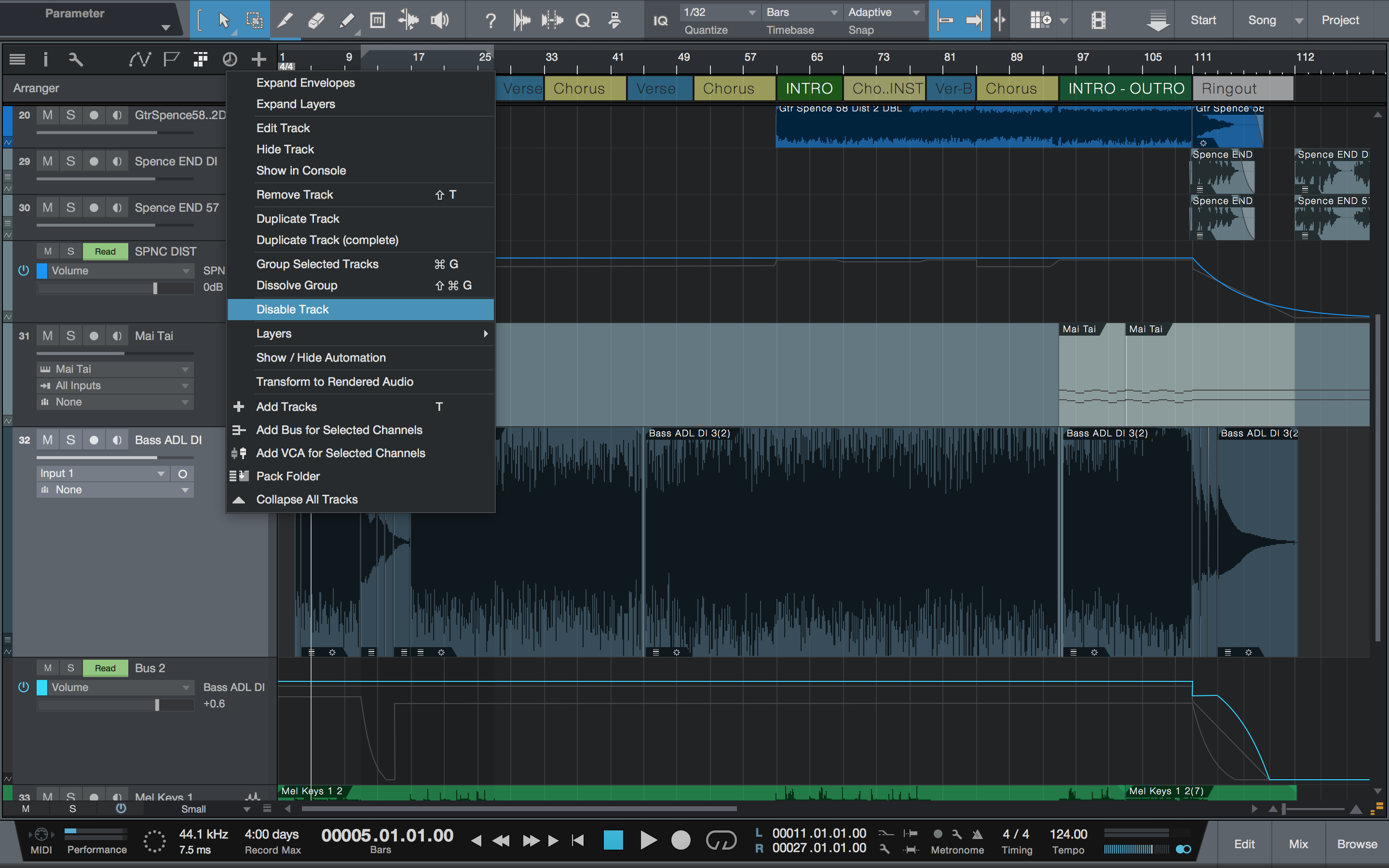
PreSonus Studio One 3.3 —Disable Track
About PreSonus Audio Electronics, Inc.
Founded in 1995, PreSonus Audio Electronics, Inc., is a leading designer and manufacturer of audio-recording and live-sound software, hardware, and related accessories. PreSonus's software, microphone preamps, signal processors, digital audio interfaces, digital mixers, control surfaces, loudspeakers, and other products are used worldwide for recording, sound reinforcement, broadcast, sound design, and Internet audio.



Recommended Comments
There are no comments to display.